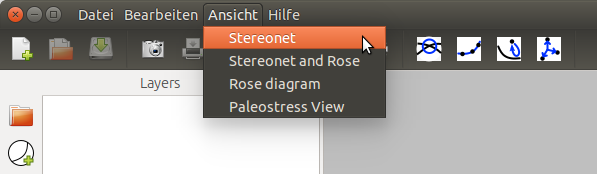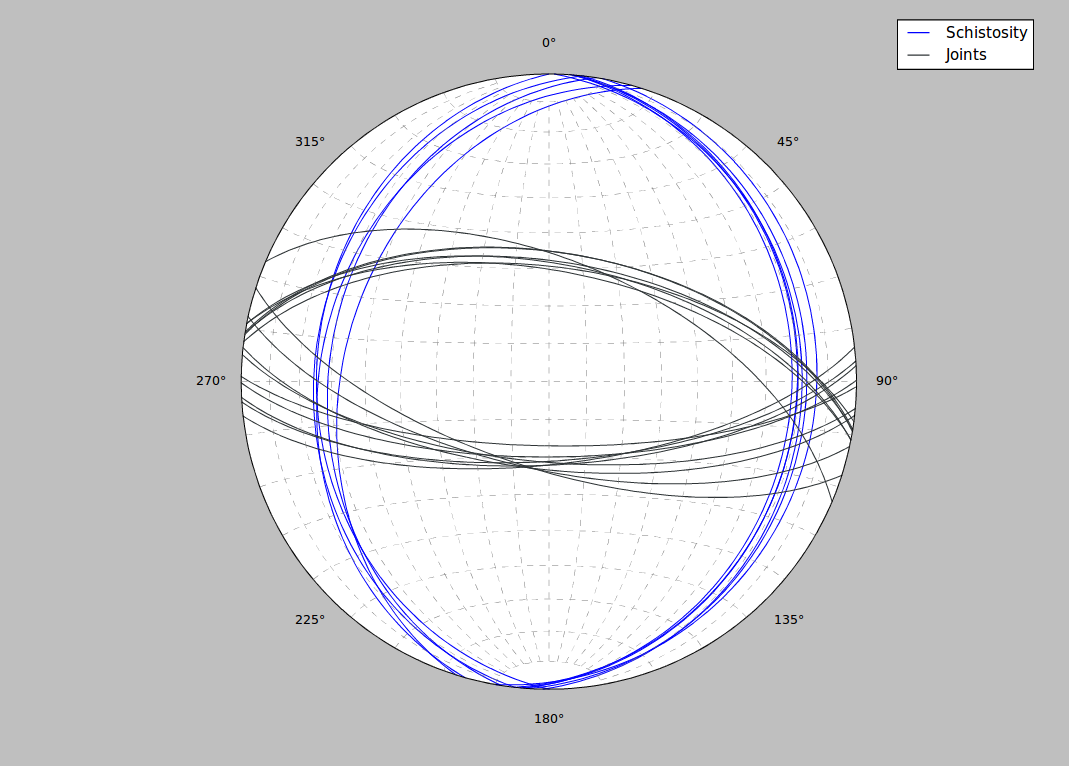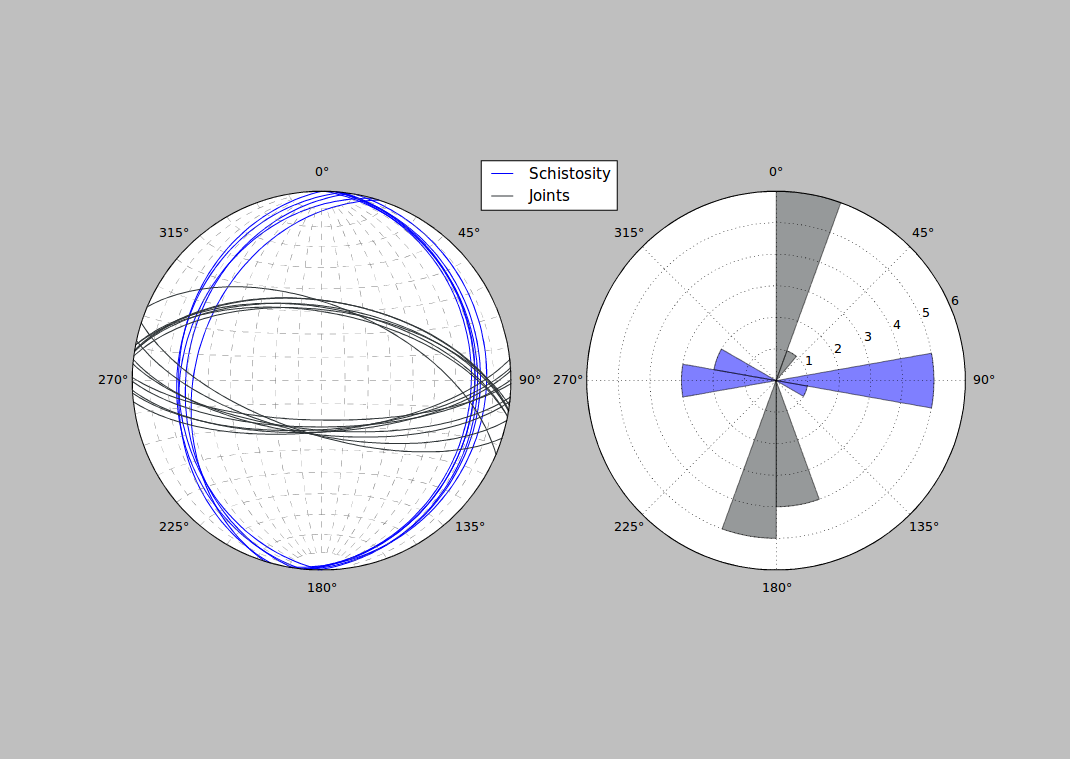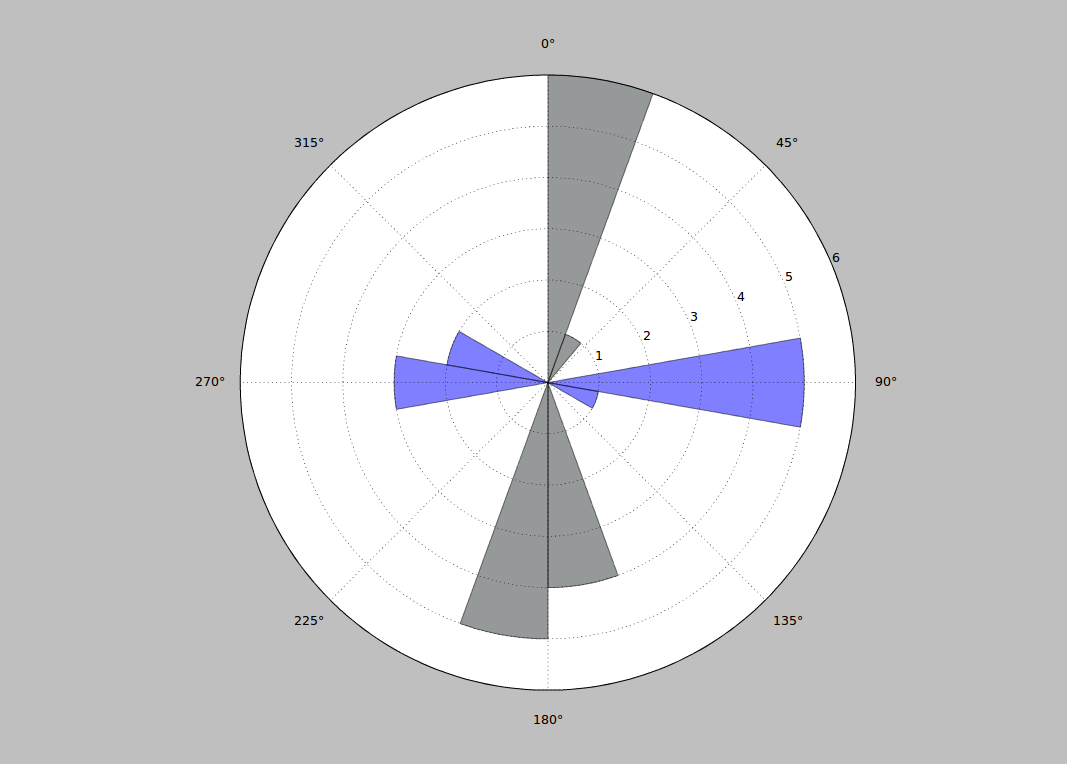6. Views¶
In order to get an optimal overview over a dataset, Innsbruck Stereographic uses different preconfigured views that each show different aspects of the data. The views can be selected from the menubar.
6.1. Stereonet View¶
The stereonet view consists of only of the stereonet. It is the main view and gives the best overview over the data.
6.2. Stereonet and Rose-Diagram View¶
In this view a stereonet and rose diagram are shown side-by-side. This view is ideal for data where the stereonet does not make the directional distribution readily apparent.
6.3. Rose Diagram View¶
In this view only the rose diagram is shown. This is a good way of looking at data where only the directional distribution is of interest.
6.4. Paleostress View¶
The paleostress view is still in development.